2-DAY / PROCREATE PLUS+:RISO PRINTING

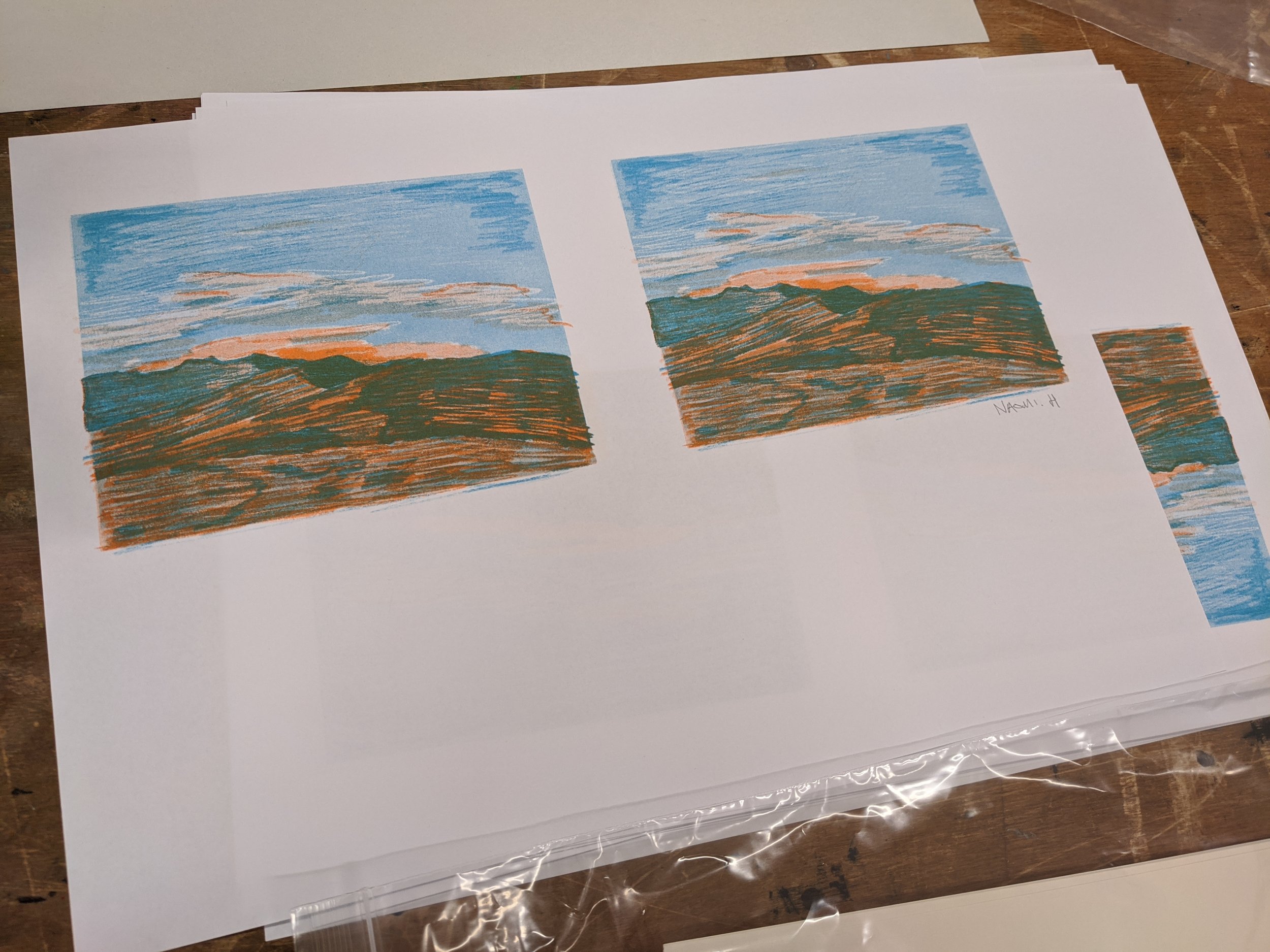





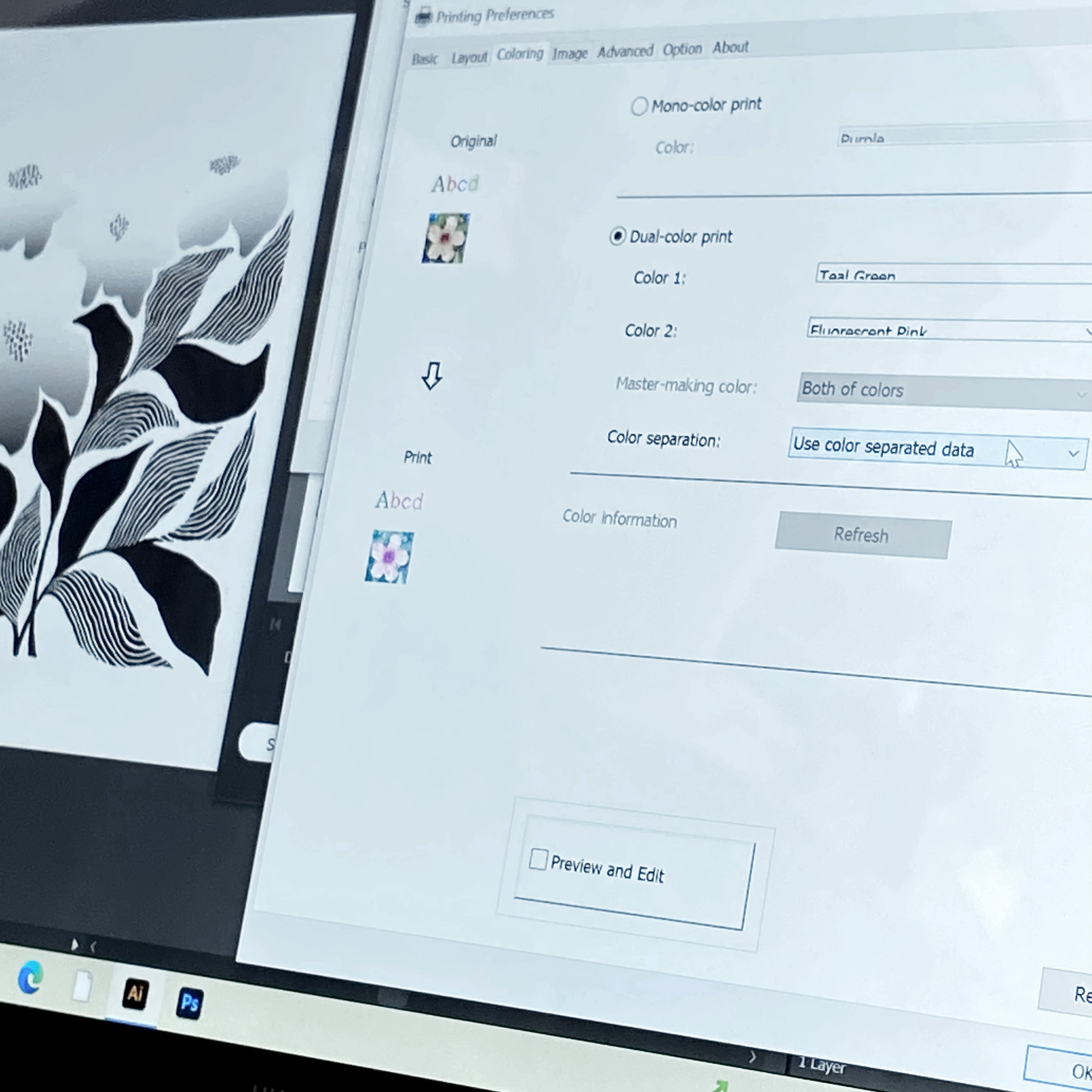
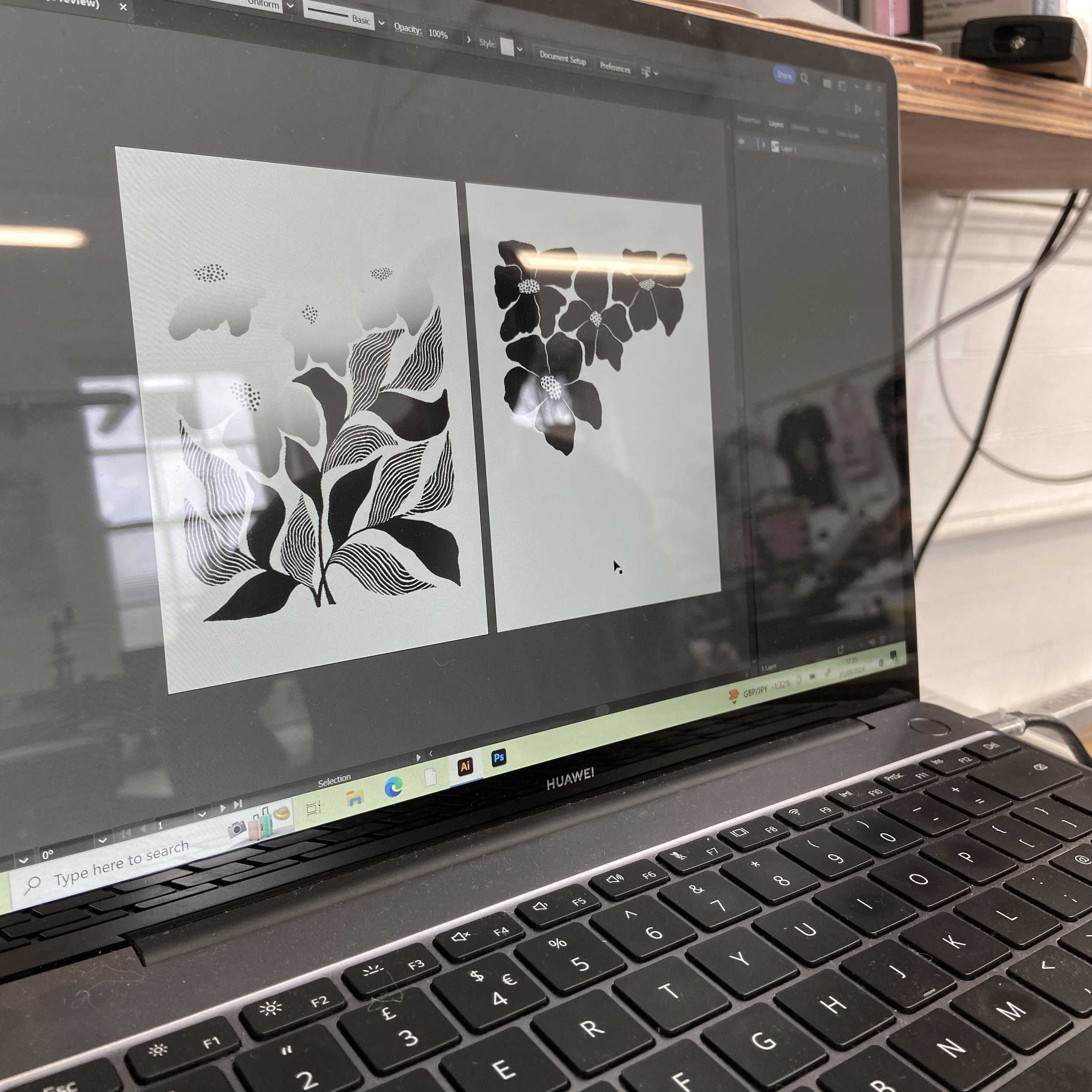

2-DAY / PROCREATE PLUS+:RISO PRINTING
DATES/TIME OF COURSE
2-DAY COURSE SPLIT OVER A WEEK/ 1 .5 HOURS ON PROCREATE + 1.5 HOURS PRINTING
2025
APRIL - Monday 14th (6pm-7.30pm) and Monday 21st (6pm-7.30pm) (sold out)JUNE - Monday 2nd (6pm-7.30pm) and Monday 9th (6pm-7.30pm)
AUGUST - Monday 4th (6pm-7.30pm) and Monday 11th (6pm-7.30pm)
COST
£48
TUTOR & TECHNIQUE
Riso printing with Gavin Mitchell
LEVEL OF COURSE
EASY - introductory use of Procreate and how to print using the risograph printer
GROUP SIZE
6
COURSE DESCRIPTION
Two-day course. Learning how to create riso-ready artwork using Procreate (or Photoshop) and printing using the MZ1070 double-drum riso copier. Participants will create A3 copies of their art in two colours and get 10 copies each.
SCHEDULE
Week one 1.5 HOURS
• Introduction to the studio/riso machine and chat
• Procreate tutorial for riso (ipad required)
• Converting artwork to cmyk using photoshop
Participants are expected to create artwork ready for week two.
Week Two 1.5 HOURS
• Printing on the riso!
WHATS INCLUDED
Downloadable .PSD example
10 (A3, 2-colour) riso prints
10 RISO ink colours to choose from
Range of printing papers to choose from
WHAT PARTICIPANTS NEED TO DO BEFOREHAND
Participants will need an Ipad with Procreate/Photoshop. They do not need to have an image prepared.
Bring a method to take notes such as pen & paper or your phone. Photos and videos are also permitted.
COURSE CANCELLATION/RESCHEDULEMENT POLICY
1. Changes made 7 days or more in advance of the event date, will receive a 100% refund.
2. Changes made within 3 - 6 days will incur a 30% fee.
3. Changes made within 2 days or less will not receive any refund.
